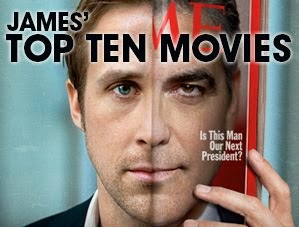Rob and Glenda Rufus - Apostolic Fathering
My post "Does Rob Rufus Go Too Far" written in September 2009 became this Blog's most read Post within 3 months, and it has stayed at the top ever since. People all over the world are clearly intrigued by this "Grace Message", and Rob Rufus is one of the key players in declaring this Message all over the world. Just type "Rob Rufus" into Google and watch the suggestions. One of them is "heresy". Anything remotely declaring the Goodness of God and His Salvation Work will be manipulated and twisted by the enemy as heresy and false teaching. Always remember this: Jesus, His Disciples, and Paul, were all called "false teachers" by the religious leaders of their day.
We are privileged among our circles to have Rob and his wife Glenda play such an important fatherly role to us. Paul said in 1 Corinthians 4:15 that the church has many teachers, but not many fathers. I know for a fact that for the first time in decades, Highway Christian Community has a personal father who we can look to as a local congregation of believers for input (besides of course the special relationship we have with one of our founding fathers; Greg and Michelle Haswell). This special relationship is the same for a number of other churches in South Africa and around the world who have come into the glorious freedom of undiluted Grace.
That's an interesting one, isn't it? Normally I wouldn't encourage people gathering around fathers for the sake of doctrine. As I write in "Moving From Denominationalism To Apostleship", if we gather together on the grounds of doctrine, then our doctrine could divide us in the future. But in our case, it was the doctrine of the New Covenant that drew us together, but we have since grown as friends and even with slight differences still honour each other and love being together.
We are experiencing a true apostolic relationship. One that I would encourage all church leaders to trust God for, if you do not already have such a relationship. The institutional, hierarchal system must have true relationship or else it will strain.
In our case, as a group of churches in KZN and South Africa, it is this apostolic relationship that makes Rob & Glenda's visit so special. It is more than just a conference with some good teaching (and good teaching it is!). It is the visit of parents from overseas who have so much to say and so much to impart. That's what makes this annual conference so special for so many churches in South Africa.
What excites me is that the relationships we as leaders in KZN have with other leaders in the remote parts of South Africa get affected. This week Rob travels with a dozen pastor friends from all over South Africa for a "Grace and Glory Conference" in eManguzi, in the townships of Northern Kwazulu-Natal, where leaders of churches in rural Africa will be exposed to apostolic relationships like this for the first time. And with this relationship, will come the opportunity to share with them the clarity of the New Covenant.
These are exciting times. And it is for this reason that I get so excited and so refreshed every time we have the opportunity to welcome spiritual parents like Rob and Glenda into our "home".
--------------
Part 2 coming tomorrow will cover a summary of the Grace and Glory Conference held in Pinetown last week!
--------------
What about you? Are you part of a group of believers who have such relationships? If so, how does it impact you?
If not, do you feel there is a need for such a relationship? And if so, how would you "go about pursuing one"?
We are privileged among our circles to have Rob and his wife Glenda play such an important fatherly role to us. Paul said in 1 Corinthians 4:15 that the church has many teachers, but not many fathers. I know for a fact that for the first time in decades, Highway Christian Community has a personal father who we can look to as a local congregation of believers for input (besides of course the special relationship we have with one of our founding fathers; Greg and Michelle Haswell). This special relationship is the same for a number of other churches in South Africa and around the world who have come into the glorious freedom of undiluted Grace.
That's an interesting one, isn't it? Normally I wouldn't encourage people gathering around fathers for the sake of doctrine. As I write in "Moving From Denominationalism To Apostleship", if we gather together on the grounds of doctrine, then our doctrine could divide us in the future. But in our case, it was the doctrine of the New Covenant that drew us together, but we have since grown as friends and even with slight differences still honour each other and love being together.
We are experiencing a true apostolic relationship. One that I would encourage all church leaders to trust God for, if you do not already have such a relationship. The institutional, hierarchal system must have true relationship or else it will strain.
In our case, as a group of churches in KZN and South Africa, it is this apostolic relationship that makes Rob & Glenda's visit so special. It is more than just a conference with some good teaching (and good teaching it is!). It is the visit of parents from overseas who have so much to say and so much to impart. That's what makes this annual conference so special for so many churches in South Africa.
What excites me is that the relationships we as leaders in KZN have with other leaders in the remote parts of South Africa get affected. This week Rob travels with a dozen pastor friends from all over South Africa for a "Grace and Glory Conference" in eManguzi, in the townships of Northern Kwazulu-Natal, where leaders of churches in rural Africa will be exposed to apostolic relationships like this for the first time. And with this relationship, will come the opportunity to share with them the clarity of the New Covenant.
These are exciting times. And it is for this reason that I get so excited and so refreshed every time we have the opportunity to welcome spiritual parents like Rob and Glenda into our "home".
--------------
Part 2 coming tomorrow will cover a summary of the Grace and Glory Conference held in Pinetown last week!
--------------
What about you? Are you part of a group of believers who have such relationships? If so, how does it impact you?
If not, do you feel there is a need for such a relationship? And if so, how would you "go about pursuing one"?